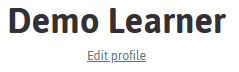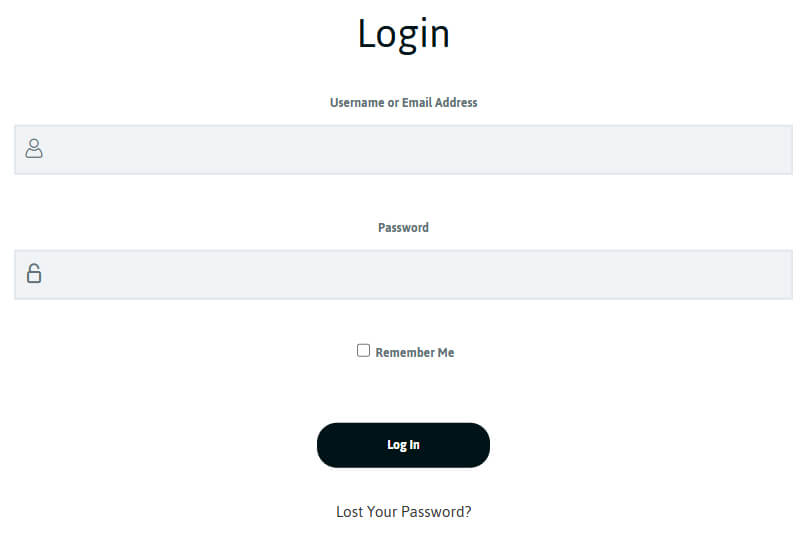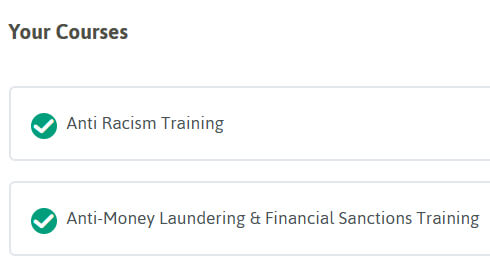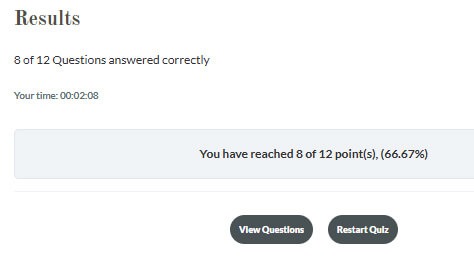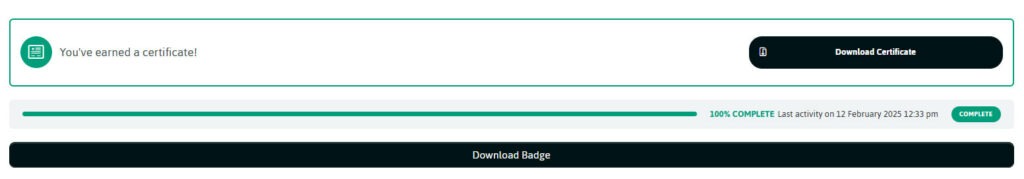Where do I log in?
Go to https://learn.abcllp.com/ and you will be presented with the ABC Online Training home page where you can log in.
Where can I find my log in details?
Your username is always your Chambers e-mail address, but if you cannot remember the password you changed it to, you can request an immediate reset by using the ‘Lost Your Password?’ link on the login screen.
Can I change my Username?
No, your username cannot be changed and is set as your current Chambers e-mail address. You can amend your name, personal details, e-mail address and your password via ‘Learner Profile’ ‘Edit profile’
I have forgotten my password
You can request an immediate reset by using the “Lost your password?” link.
I have completed one course and want to do another. How do I access another course?
After logging in, at the home page select “Learner Overview” and this will display all the modules you have purchased a licence for. If your Chambers is part of our Training Partnership initiative, you will have access to all our current modules.
If I fail the quiz, can I retake it?
Yes, you can retake the course as many times as you need to. If you do not reach the required 80% pass mark, you can review the answers you gave by clicking ‘View Questions’ at the end of the quiz.
When do I receive my certificate?
Your certificate will be automatically e-mailed to you. If Chambers have an appointed Group Manager, they will also be copied in on this e-mail.
I am sure I have completed the course, but I have still not received an email with the certificate /I did not get a certificate and the module says it is only xx% complete.
This is usually associated with not reaching the correct pass mark on the test(s). The training is only complete when all the sub-sections have been viewed and marked complete, and the required pass mark has been reached on the test. The progress bar on the left will show if any sub sections are not marked as complete. You can access them here by clicking on the sub-section in the progress bar. The test can be retaken as many times as is necessary to obtain a pass mark and a certificate of training.
I have lost my certificate. How do I get another one?
Your certificate is always available within your online training profile. After logging in, at the home page select‘Learner Profile’and then click on the name of the course to see, access and print your certificate(s).
Can I show on my online profile that I have been trained in the subject?
Yes, there are custom badges which you can add to your Chambers website profile and your e-mail address. The badges can be downloaded via your online training profile. After logging in, select ‘Learner Profile’ and then click on the name of the course to access and download your badges